Key Highlights
- Clash detection is crucial in identifying and resolving conflicts between different design models before construction begins.
- Using clash detection software offers numerous benefits, such as minimizing rework, reducing material waste, and keeping projects on schedule and within budget.
- Different types of clashes exist (hard, soft, and workflow), each requiring specific approaches for resolution.
- Numerous BIM tools with powerful clash detection features are available, with Navisworks and Solibri being popular choices.
- Successful implementation of clash detection relies on establishing clear protocols, utilizing appropriate tools, and fostering collaboration among project stakeholders.
Introduction
In modern construction projects, being accurate and efficient is very important. This is where clash detection plays a key role. Clash detection means carefully examining a BIM model. A BIM model is a digital picture of the whole project. It helps to find possible problems or “clashes” between different parts of the design. By doing this detailed check, we can make sure that all the complex systems in a building, like the structure, MEP (mechanical, electrical, and plumbing) networks, and design features, work together well. This helps to avoid expensive and time-consuming problems during construction.
What is automatic clash detection?
Automatic clash detection, also known as BIM MEP Clash Coordination, is a powerful tool in BIM Coordination Software like Revit Plugin. It has changed how we manage construction projects. Instead of relying on manual checks, which take a lot of time and can lead to mistakes, this tool uses algorithms to quickly analyze project data. It finds places where design elements intersect or clash. By spotting these issues early, project teams can solve problems before they lead to expensive rework at the construction site.
The software works with user-defined rules and parameters. It scans the BIM model and creates detailed reports. These reports show the type, location, and seriousness of each clash. This helps architects, engineers, and contractors make smart choices. They can work together to fix conflicts in the design stage. This teamwork leads to a smoother construction process and reduces the risk of delays and going over budget.
Types of Clashes
Understanding the different clashes that can happen is crucial for effective clash detection and resolution using BIM Coordination Software. In BIM MEP Clash Coordination, there are mainly two types of clashes: hard clashes and soft clashes.
A hard clash signifies a direct physical interference between two or more elements, which can be easily identified and resolved using a Revit Plugin. For example, this can occur when a duct intersects a structural beam or a pipe collides with a wall, halting construction progress until addressed.
On the other hand, soft clashes in BIM MEP Clash Coordination do not involve direct contact but rather pertain to spatial issues where elements are in close proximity, violating clearance regulations. For instance, a maintenance access point obstructed by another element or inadequate space surrounding equipment for installation and maintenance. While these clashes may be less obvious, they can impact functionality, maintenance, and safety, necessitating careful attention during clash detection with BIM Coordination Software.

Understanding Clash Detection in Construction
Clash detection is the process of finding and fixing problems in a BIM model before they cause issues during construction. For example, if a pipe crosses a structural beam in the design, it can create big delays and expensive fixes if not caught in time.
That’s where clash detection helps. By closely checking the BIM model, clash detection tools can find these issues. This lets project teams solve them early in the design phase. At this point, making changes is much easier and cheaper.
The Importance of Clash Detection in Project Management
From a project management view, clash detection, or BIM MEP Clash Coordination, using BIM Coordination Software is very helpful for a project’s success. It improves communication and teamwork among project team members, like architects, structural engineers, MEP engineers, and contractors. When the software, such as a Revit Plugin, spots clashes early, it gives a shared space for different disciplines to work together. This way, everyone knows about possible problems and can work on solutions.
Also, clash detection, or BIM MEP Clash Coordination, using BIM Coordination Software lets project managers make smart choices, reduce risks, and keep on schedule with budgets. By fixing problems early, they can lessen expensive changes and delays, making projects run better and more efficiently. Less need for changes on-site leads to better cost control and higher productivity.
Additionally, using clash detection, or BIM MEP Clash Coordination, shows a focus on quality and accuracy. This increases client satisfaction and reduces disagreements. In the end, using clash detection, or BIM MEP Clash Coordination, as a key part of project management leads to much better outcomes regarding being on time, staying within budget, and achieving overall success in the project.
Key Principles of Clash Detection
Effective clash detection, including BIM MEP Clash Coordination, relies on using certain best practices. These practices help improve how BIM Coordination Software works in construction projects. First, it is important to have a clear clash detection strategy that fits the project needs. This means setting clear levels for what is acceptable regarding clashes. It also means defining who is responsible for solving clashes within the project team. Plus, you should have a clear workflow for finding, reporting, and fixing clashes, utilizing a Revit Plugin.
Second, using advanced clash detection software that matches the project’s complexity and the BIM tools you have is key. Choose software that allows for complete clash analysis, helps team members work together easily, and gives simple clash reports for BIM MEP Clash Coordination. Make sure to provide training so that skilled people can use the software effectively.
Finally, make clash detection a regular part of the project process, utilizing BIM Coordination Software. It should not be just a one-time job. Doing regular checks for clashes at various design stages will help find and address problems early as the project moves along.
Best Practices for Clash Detection (BIM MEP Clash Coordination)
To get the most out of clash detection and BIM MEP clash coordination, it is important to follow best practices. One key point is to involve and work together with all teams early in the project using BIM coordination software. MEP engineers, structural engineers, architects, and contractors should share their knowledge and align their models from the start with the help of a Revit plugin. This will help reduce possible clashes.
Also, managing data well is very important in BIM MEP clash coordination. This means setting consistent modeling standards across all teams and utilizing a strong data management system. It ensures that the data is accurate and reliable, making it easier to share models, cutting down on mistakes, and speeding up the clash detection process.
The Role of BIM in Clash Detection
Building Information Modeling (BIM) is key for good clash detection in construction projects today. BIM is more than just a digital picture of the building. It helps different disciplines work together by combining their models, giving everyone a complete view of the project.
In this shared space, clash detection tools come in handy. They look at the combined models and find possible conflicts. By using the rich data from BIM, clash detection software can clearly show where the clashes are. It also provides details about the items involved, their traits, and how serious the clashes are. This helps project teams understand the clashes well and work together to find solutions.
Integrating BIM with Clash Detection Tools: REVIT Plugin
The easy use of BIM tools with clash detection software, including BIM Coordination Software and Revit Plugin, is very important for making construction projects free of clashes. Autodesk BIM Collaborate, for example, gives a common data environment (CDE). In this place, project teams can work together, check, and manage BIM models and their data in real-time, facilitating BIM MEP Clash Coordination. By connecting clash detection software to this CDE, any clashes found in the model can be shared and handled directly within the platform.
There are many benefits to this integration. First, it increases transparency and accountability. This helps everyone involved know about clashes and how they are being solved. Second, it makes communication easier, which removes the need for many emails or meetings about clashes.
Also, integration helps project teams keep all project information in one spot. This reduces mistakes, misunderstandings, and extra work. The teamwork between BIM and clash detection tools, including BIM Coordination Software and Revit Plugin, creates better workflows, improves collaboration, and leads to more successful construction projects.
Benefits of Using BIM for Effective Clash Detection (BIM Coordination Software)
The use of BIM for clash detection is very helpful in construction projects. First, BIM models offer a clear 3D view of the project. This helps the project team find clashes early that might be missed in traditional 2D drawings. The 3D visualization makes it easier to see how different parts relate to one another and spot possible issues.
Second, BIM improves communication and teamwork among everyone involved. With a central BIM model, architects, engineers, and contractors can work together. They can share information and find clashes during the design phase. This teamwork helps them plan better and cuts down on expensive rework during construction.
Finally, BIM uses data for clash detection. It gives detailed information about the nature and seriousness of clashes. BIM software can create clash reports, showing which elements are involved and their details. This helps the project team focus on the important clashes, reducing risks and helping the project succeed.
Getting Started with Clash Detection Software
Integrating clash detection software into your design process can feel difficult, but it is an important step for a better construction process. Start by figuring out what your project needs. Choose software that fits the complexity of your work.
Look for key features like the ability to import different file types, customizable clash rules, and easy-to-use reporting options.
After that, get comfortable with the software’s interface and features. Many clash detection software programs offer tutorials and training materials. This will help you use all of their features. Keep in mind that spending time to learn the software will save you money by avoiding mistakes and reworking during construction.
Essential Equipment and Resources for Clash Detection
While clash detection mostly depends on the BIM Coordination Software, some important equipment and resources can help. First, you need a strong computer. It should have enough power and memory for large BIM models and complex clash detection tasks. Check the software’s system requirements to know what you need, including any necessary Revit Plugins for BIM MEP Clash Coordination.
Next, get a good display that can show all the small details of BIM models clearly. A multi-monitor setup is helpful. It lets you view different models, clash reports, and chats all at once. Also, think about comfort. Use adjustable monitors and comfortable chairs for long periods of work.
Finally, make sure your internet connection is strong. This is important if you use cloud-based clash detection software or work with team members from afar. Your internet service provider should give you the right bandwidth and reliability for smooth communication. In addition, provide reference materials, training courses, and ongoing support to help your team gain the skills and knowledge needed for successful clash detection.
Selecting the Right Software for Your Needs
Choosing the right clash detection and BIM coordination software from many options can be challenging. Start by looking closely at what your BIM MEP clash coordination projects need. Think about how the software will work with your current BIM tools and workflows, including any Revit plugins you may be using. If your team uses Autodesk Revit software, picking tools like Autodesk BIM Collaborate or Navisworks, which work well with Revit, is a smart choice.
Next, check what features the software offers and see if they match your project needs. Things like automatic clash grouping, customizable rules for clashes, and detailed reports can really help improve your work in BIM MEP clash coordination. Also, pay attention to how easy the user interface is to use.
Don’t forget to use online resources to help you decide. Customer reviews and feedback can give you important information about how the software works, how easy it is to use, and the quality of support for BIM coordination. Think about trying free trials or product demos to get a feel for the software before making a choice. By exploring all your options, you can choose the best clash detection and BIM coordination software for your projects and get the most out of your investment.
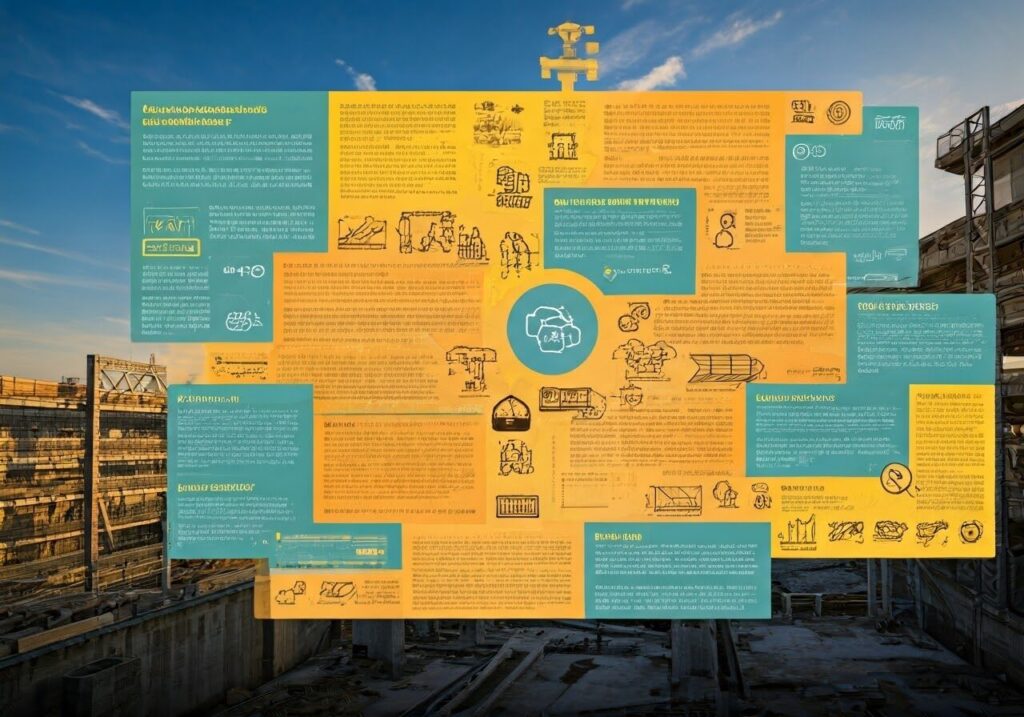
A Beginner’s Guide to Using Clash Detection Software
Starting your journey in clash detection begins with knowing the basics. Most clash detection software works in a similar way: first, you add the BIM models from different disciplines. Next, you set clash rules and tolerances. Then, you start the clash detection process. Finally, you check the reports created to find and solve possible conflicts.
As you get used to the software, you can adjust clash settings, create more detailed reports, and explore advanced features for better clash management. Keep in mind that patience and practice are important when learning new software, and clash detection is no different.
Step 1: Setting Up Your Software
Setting up your clash detection software is important for a project without clashes. First, make sure your computer meets the software’s basic needs. You need enough RAM, processing power, and graphics ability as needed by the software maker.
Next, start the installation. Follow the instructions on your screen carefully. Sometimes, you may need to download extra parts or plugins. You will also need to set your user preferences and create project folders for better data management.
After you finish installing, take time to learn the software’s layout and main features. Check out the menus, toolbars, and settings to understand how it works. It can help to build a test project using sample BIM models. This way, you can practice using the software without putting real project data at risk.
Step 2: Importing BIM Models
With your software set, the next important step is to import BIM models from different areas of the project. Most clash detection software works with many file types. This includes standard IFC files and formats from BIM tools like Autodesk Revit. Make sure the models you bring in are current and show the latest design changes. This is key for getting accurate clash results.
While importing, pay close attention to the data extraction settings. The software might ask you to choose which data pieces from the BIM models to include in the clash analysis. For example, you can decide to leave out certain layers or objects that don’t matter for this clash detection. This choice can cut down on processing time and make the job more effective.
Finally, check the imported models to ensure they are complete and accurate. Look over the models in the clash detection software. Make sure all parts are in the right places and that nothing is missing or damaged. This step is very important for dependable clash detection results and will help you avoid extra work later on.
Step 3: Running Initial Clash Tests
Running the first clash tests starts the clash detection process. First, define specific clash tests for different systems or areas of your project. For example, you might set up a test to find clashes between architectural features and structural parts. You could also focus on MEP coordination in a certain zone. Use clash rules and tolerances according to industry standards or project needs. This helps make sure any clashes you find are clear and can be acted on.
After you define your tests, begin the clash detection process. New BIM tools and clash detection software have strong algorithms. They quickly check the relationships between elements in the BIM models to spot areas where things interfere or conflict. The time to run these tests can change based on how complicated the models are, how many tests you set up, and your computer’s power.
While the clash detection process is running, do not change anything in the BIM models. Making changes could lead to data problems and errors. Once the clash tests are finished, the software creates detailed clash reports. You can then review these reports to see the type and seriousness of any possible conflicts.
Step 4: Analyzing Clash Results
Analyzing clash results is important for understanding possible conflicts and creating effective solutions. Clash detection software usually shows the results in a clear report. This report highlights the affected parts, how serious the clashes are, and where they are in the BIM model. Start by looking over the clash report summary. It gives you a view of the total number of clashes detected, sorted by type, severity, and location.
Next, look at each clash individually. Check the detailed information given for each one. Modern clash detection software provides interactive 3D views. You can visually look at the clashing parts in their place in the BIM model. This visual tool helps you see how these parts relate in space and understand how tricky the needed changes might be.
It’s also important to involve the right members of the project team. This includes architects, structural engineers, and MEP engineers. Encourage teamwork and communication among all members. This way, everyone can understand the effect of each clash and come up with the best solutions together.
Step 5: Using CRDR plugin from Vavetek to generate a Clash Detection Diagnosis Report
In the world of clash detection, the CRDR (Clash Removal Diagnosis Report) plugin from Vavetek is a great tool. It helps BIM professionals improve their analysis and documentation. This plugin works well with popular clash detection software like Navisworks and Solibri. The CRDR plugin does more than just find clashes. It deeply examines each clash and offers a full diagnosis. This helps professionals make smart choices.
Imagine you find many clashes in a complex BIM model. Instead of dealing with a simple clash report, the CRDR plugin creates a detailed and visual diagnosis report. This report breaks down each clash and shows important information clearly.
Here’s how the CRDR plugin changes clash detection analysis:
- Automated Diagnosis: It saves time by automatically making detailed reports for every clash found.
- Visual Clarity: It uses easy-to-understand visuals like charts, graphs, and heatmaps to show clash data better.
- Root Cause Analysis: It finds the main causes of clashes, which helps in making design changes to avoid them later.
- Enhanced Collaboration: It improves communication among project stakeholders by giving a clear view of clash severity and impact.
Step 6: Resolving Clashes through BAMROC with advanced AI
The rise of advanced AI has started a new time for resolving clashes, thanks to solutions like BAMROC (Building and Managing Resolutions with Optimized Clarity). BAMROC uses a strong AI engine. It looks at clashes found in BIM models. It does more than just point them out. It also gives smart solutions based on a lot of data and best practices.
Think about this: When BAMROC is part of your clash detection process, it can look at a clash between a duct and a structural beam. It will then suggest several possible solutions, like moving the duct, changing the beam’s place, or changing the size of either part.
Here’s how BAMROC makes clash resolution better:
- AI-Powered Suggestions: Gives smart solutions based on best practices and patterns learned over time.
- Automated Resolution: Takes care of simple clashes by itself, allowing BIM experts to focus on harder issues.
- Optimized Design: Checks many design options to find the best solution, taking into account cost, how easy it is to build, and its use.
- Improved Efficiency: Makes the clash resolution process faster, saving time and resources.
Step 7: Documentation and Reporting
Thorough documentation and clear reporting are very important for successful clash detection and resolution. When you find and solve clashes, keep a detailed log of each one. This log should include the clash’s description, location, severity, involved parties, proposed solution, and resolution status. This information will be useful throughout the project. It helps ensure transparency and accountability.
Create detailed clash reports that put together your findings from clash detection. Customize these reports for the different project stakeholders. Provide summarized details for project managers, an in-depth analysis for designers, and actionable insights for contractors. Clear and simple reports help everyone make better decisions and improve communication among team members.
Use BIM collaboration platforms or cloud-based solutions to centralize clash detection documentation and reports. This way, all authorized staff can access the most recent information. Having a well-documented clash detection process helps everyone understand the project better, makes informed decision-making easier, promotes responsibility, and leads to smoother project execution.
Integrating Clash Detection Software into Workflow
Integrating clash detection software into your current workflow can seem hard for construction professionals. However, the long-term benefits are much greater than the initial struggles. Start by finding key points in your design and coordination processes where you can easily add clash detection. You might need to connect the software with your BIM tools, plan regular clash detection checks at important project stages, or add clash reports to your design review meetings.
Also, creating a culture of teamwork and open communication among team members is very important for successful integration. Train team members to understand how to use the software. Encourage them to see clash detection as an important part of their job. Having clear communication and assigning specific people to handle clash management can help the process go more smoothly and reduce confusion.
Advanced Techniques in Clash Detection
As technology grows, so does clash detection. New techniques are helping to improve how we find conflicts. One technique combines clash detection with structural analysis software. This means that clashes can be checked not only for shape issues but also for their effect on the building’s strength. This helps ensure that any solutions keep the building safe.
In addition, using artificial intelligence (AI) and machine learning (ML) is changing clash detection. AI methods can look at a lot of project data and learn from past clashes. This helps them find future clashes more accurately and even offer better solutions. These modern methods are growing and will make clash detection more effective and dependable in the future.
Customizing Clash Detection Parameters for Specific Needs
While the default clash detection settings are a good place to start, changing them to fit your project’s needs can really help. For example, you could change tolerance levels depending on the elements involved. You might use strict tolerances for important structural connections. For less critical finishes, you can use more flexible tolerances.
Think about the project’s phase and how detailed the BIM model is. In the early design stages, focusing on major clashes between architectural and structural elements is enough. Later on, you can look into smaller clashes involving MEP systems. As you work on the design and the BIM model gets more detailed, adjust the settings to target specific areas. This helps save processing time and makes the identified clashes more relevant.
Keep in mind that adjusting clash detection settings is not just a one-time job. You should review and change the settings regularly with your project team as the project changes and new details emerge. This ongoing method makes sure that your clash detection stays in line with the project’s evolving needs, getting the most out of your BIM coordination efforts.
Leveraging AI for Enhanced Clash Detection
Artificial Intelligence (AI) is changing how clash detection works. It helps BIM solutions by adding better features. AI can look at a lot of project data. It learns from past clashes and finds patterns to predict future clashes more accurately. This means project teams can fix clashes before they happen, saving time and resources.
AI also helps by sorting and ranking clashes based on how serious they are. This way, BIM managers can deal with the most important clashes first. It makes their work easier and reduces the chance of missing important problems. AI can also group similar clashes together for quicker analysis and solutions.
Using AI with BIM for clash detection is a big step forward. It leads to a smarter, faster, and more automated way to manage clashes. As AI keeps getting better, it will play an even bigger role in clash detection, helping construction professionals create safer, more efficient, and cost-effective projects.
Clash Detection Software Comparison
Comparing clash detection software is crucial for selecting the ideal solution for your needs. Consider factors such as ease of use, compatibility with BIM tools like Autodesk Revit software, pricing, and customer support. Each software offers unique features and strengths. For instance, Navisworks excels in clash visualization and reporting, while Solibri shines in rule-based clash detection and analysis. Below is a concise comparison of popular options:
Software | Unique Features | Pricing | Ideal for |
Navisworks | Advanced visualization, 4D scheduling integration | Subscription-based | Large, complex projects |
Solibri | Rule-based checking, detailed analysis, quality control | Subscription-based | Projects requiring strict quality checks |
BIM Collaborate | Cloud-based collaboration, real-time issue tracking, seamless Revit integration | Subscription-based | Collaborative workflows, Revit users |
Trimble Connect | Cloud-based, model coordination and issue management | Subscription tiers | Collaboration and project management |
Ultimately, the best software for your needs depends on the specific requirements of your projects, existing workflows, and budget considerations. A thorough evaluation of these factors, combined with a trial period of the shortlisted software, can aid in making an informed decision.
Real-World Applications and Case Studies
Many case studies show how well clash detection works in real-world projects. It is used in different areas of construction, like big infrastructure projects and complicated healthcare buildings. Clash detection helps reduce risks, cut costs, and improve project delivery.
For example, when building a major airport terminal, clash detection software found an important problem between the HVAC ducts and the steel beams during the design phase. By fixing this issue early, the project team avoided major changes on-site. This saved time and money, helping the project stay on track.
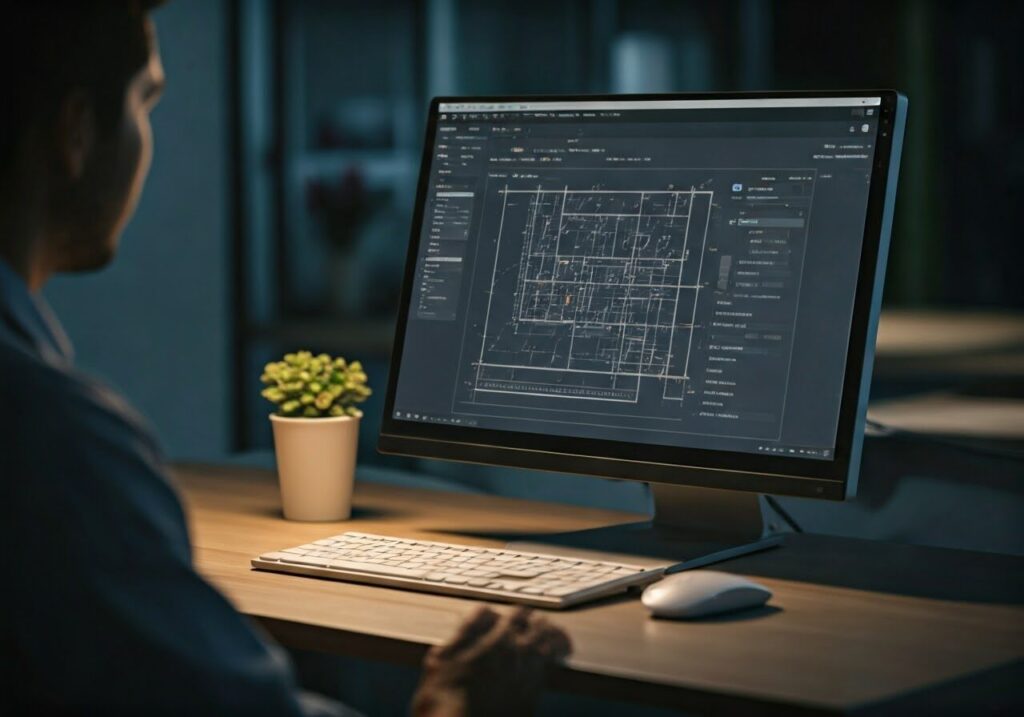
Success Stories in MEP Coordination
MEP coordination can be very challenging in construction projects. However, clash detection has had great success in overcoming these issues. For instance, in a high-rise residential building project, clash detection software helped to find a major problem between electrical conduits, plumbing lines, and fire sprinkler systems in a crowded ceiling space. By spotting and fixing this problem digitally, the project team avoided expensive and time-consuming work that would have needed to be done on-site. This way, they kept the schedule on track and stayed within budget.
These success stories highlight why clash detection should be a key part of the BIM coordination process, especially when MEP systems come together in tight spaces. Being able to see and fix problems early in the design phase greatly decreases the chances of making costly mistakes and doing extra work during construction.
Additionally, good MEP coordination through effective clash detection encourages teamwork among project stakeholders, like MEP engineers, architects, and contractors. This teamwork helps everyone share the responsibility of finishing top-quality projects.
How Major Projects Overcame Clash Detection Challenges
Even with the best clash detection tools, big projects still have their own challenges. Many case studies show that careful planning, teamwork, and smart use of technology can help solve these problems. For example, during the building of a complex hospital, the project team struggled with coordinating the detailed MEP systems in the small spaces. To tackle this, they broke the model into smaller sections and did clash checks often during the design process.
Additionally, the team set up clear communication methods and used a cloud-based platform. This helped all project stakeholders get the latest information and clash reports. With this teamwork, they could handle clashes quickly and effectively, which reduced the chance of expensive mistakes during construction.
These examples show that dealing with clash detection challenges in big projects needs a proactive and flexible attitude. Using the right technology, encouraging collaboration among project stakeholders, and having strong workflows are essential for making the most of clash detection and ensuring the project’s success.
Conclusion
In conclusion, clash detection software is very important for improving how projects are managed in the construction industry. It automates the finding and fixing of clashes. This makes projects run smoother, which saves money and improves teamwork. You should use BIM along with good clash detection tools to get the best results. Choosing the right software that fits your project’s needs is very important. Real-world examples show how helpful clash detection software can be. Using better techniques and best practices can help you improve your clash detection methods and make sure your projects go well. Stay informed and stay efficient with clash detection software.
Questions about Clash Detection
If you have comments on these questions, write the answers in the comments!
- How does clash detection software help the project team?
- How can clash detection tools make a construction project run better?
- How do structural engineers use clash detection in the BIM model?
- What are the best practices for clash detection in different disciplines?
- What unique features does Autodesk Revit provide for clash detection?
- How can clash detection software improve the construction process and cut down on material waste?
Frequently Asked Questions
What is the Best Clash Detection Software for Beginners?
For those just starting out, Autodesk BIM Collaborate is a great option. It has a simple interface, can easily work with Revit, and is based in the cloud. This makes it easy to learn and use.
How Often Should Clash Detection Be Performed?
Clash detection should happen often during the design and building process. Regular checks are important, especially after big design changes. This helps to find and fix problems quickly.
Can Clash Detection Save Time and Money on a Project?
Clash detection is very helpful. It finds problems before building starts. This saves time and money. When clashes are fixed early, we avoid expensive redo work, delays, and material waste.
How Does Clash Detection Improve Project Coordination?
Clash detection makes it easier for teams to work together on projects. It offers a shared space for different disciplines to find and fix problems together. This way, everyone has the same information and can coordinate their work effectively.
Are There Any Free Clash Detection Tools Available?
Comprehensive clash detection software usually costs money. However, there are some free tools available. These tools provide basic functions. Still, they may not have as many features as the paid ones.
How difficult is it to integrate clash detection software into a construction company’s workflow?
The level of difficulty can change based on how the company currently works and the software selected. Still, with good training and a step-by-step method, it is possible to make the integration of clash detection software easier.
Are there any limitations or challenges associated with using clash detection software?
One challenge is that there may be false positives. This means you will need to double-check the detected issues manually. Also, to make the most of the software, you need trained people. Everyone involved in the project stakeholders should work together to get the best results.
