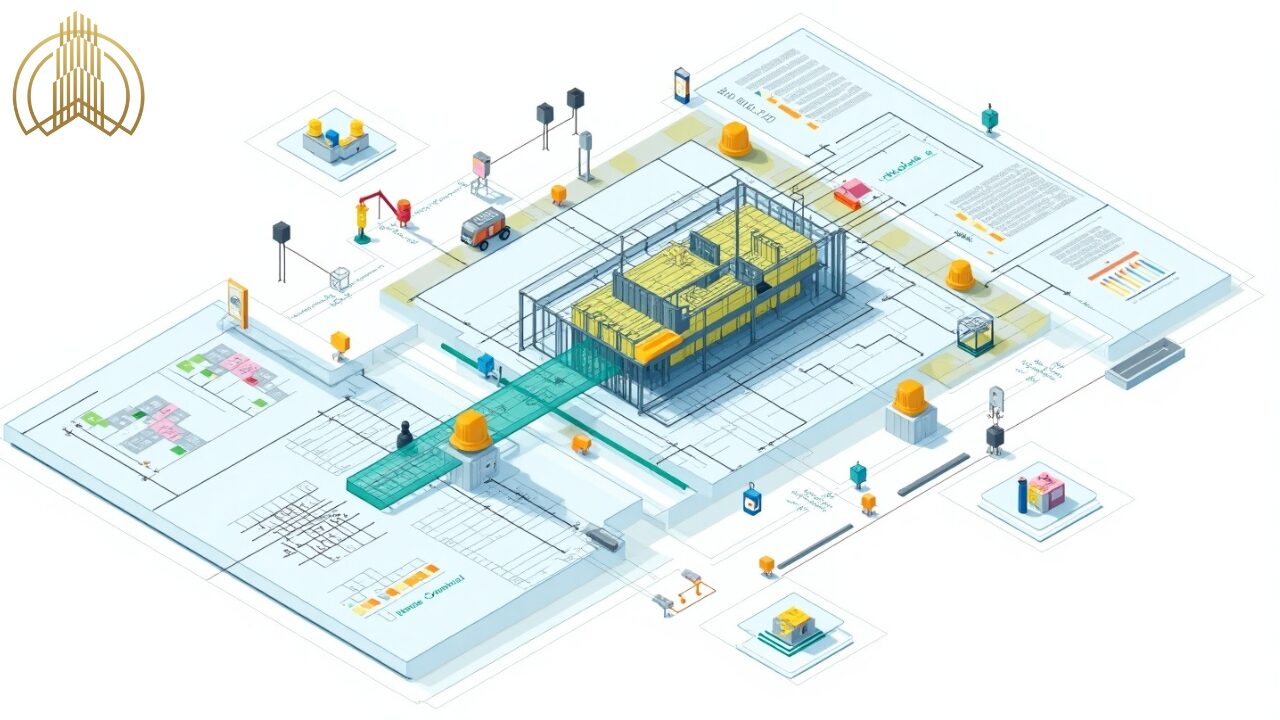
The construction industry is constantly changing, and the way projects are planned, executed, and delivered has also changed with the integration of digital technologies. Building Information Modeling (BIM) is at the forefront of this change, offering vast improvements in collaboration, project management, and overall efficiency. However, effective BIM use necessitates a clearly defined BIM Execution Plan (BEP) and sophisticated software.
A BIM Execution Plan guides how BIM will be implemented within a project from start to finish. This outlines the processes, standards, roles, and responsibilities to ensure all parties associated with the project are aligned toward common goals. This guide goes deep into the nature of a BIM Execution Plan, its parts, and its crucial role in achieving positive outcomes for any project.
What is a BIM Execution Plan (BEP)?
A BIM Execution Plan (BEP) is a strategic document created before a project begins that establishes how BIM processes will be integrated and implemented across all stages of the construction project. It defines the workflows, roles, standards, tools, and technologies that will be used, ensuring that all stakeholders understand their responsibilities and that the project runs smoothly. The BEP acts as a detailed guide that unifies all the parties involved in the project, be it designers and contractors or project managers and engineers.
The plan also includes key project deliverables, collaboration methods, data management practices, and performance metrics that ensure all the team members are aligned. It is not only a technical document but also a communication tool that promotes transparency and minimizes the chances of misunderstandings.
Key Components of a BIM Execution Plan
- Project Goals and Objectives: Establish clear objectives for the project, including project-specific BIM deliverables and desired outcomes.
- Roles and Responsibilities: Define the roles of all project stakeholders, including BIM managers, coordinators, and project teams, with specific responsibilities related to BIM implementation.
- BIM Uses: Identify the specific applications and workflows where BIM will be used, such as design, clash detection, quantity take-offs, scheduling, and facility management.
- Data Management: Provide guidelines on how project data will be organized, structured, and shared across the team, ensuring consistency and accuracy.
- Software and Tools: Specify the software tools that will be used for BIM processes (e.g., Autodesk Revit, Navisworks), along with file formats, data exchange protocols, and interoperability standards.
- Collaboration and Communication: Set expectations for team collaboration, including communication channels, meeting schedules, and data sharing protocols.
- Quality Control: Implement protocols for quality checks, ensuring that the BIM models meet project standards and requirements.
- Risk Management: Identify potential risks related to BIM implementation and strategies to mitigate these risks, such as data loss or model inaccuracies.
- Training and Support: Ensure that all team members have the necessary training and support to efficiently use the BIM tools and processes throughout the project.
Importance of a BIM Execution Plan for Project Success
A BIM execution plan is highly important in construction project delivery. Without a clear execution plan, disorganization in the BIM process may lead to inefficiencies and miscommunications, bringing about project delays. The BEP ensures that team members understand each other’s roles, responsibilities, and standards, providing smooth collaboration that minimizes the occurrence of error
Key benefits of a BIM Execution Plan include:
- Enhanced Collaboration: The BEP encourages better coordination among project teams and stakeholders by clearly defining roles and workflows.
- Improved Project Delivery: A well-structured BEP minimizes risks and increases efficiency, ensuring that the project is delivered on time and within budget.
- Consistency in Data Management: Proper data management ensures that accurate, up-to-date information is always available to the project team.
- Risk Mitigation: The BEP helps identify potential issues early, allowing teams to proactively address them before they impact the project timeline.
How to Create a BIM Execution Plan: Step-by-Step Guide
Step | Action | Details |
Define Project Goals | Establish clear objectives and outcomes for BIM use on the project. | Identify what the project aims to achieve through BIM (e.g., clash detection, scheduling). |
Determine BIM Uses | Select specific BIM applications for the project. | Choose uses like 3D visualization, 4D scheduling, or 5D cost estimation. |
3. Set Up BIM Standards | Establish the standards for file formats, naming conventions, etc. | Define guidelines for consistency in models and data sharing. |
4. Identify Roles and Responsibilities | Assign specific roles for all team members in the BIM process. | Designate BIM managers, coordinators, and modellers with specific duties. |
5. Choose Software and Tools | Specify which software and tools will be used for BIM processes. | Ensure the chosen tools support the project’s needs and ensure compatibility. |
6. Develop Collaboration Protocols | Set guidelines for communication and data sharing. | Define how the project team will collaborate, including meeting schedules and file-sharing protocols. |
7. Implement Quality Control | Establish a system for verifying the accuracy of models and data. | Set up regular checks and reviews to ensure compliance with project standards. |
8. Risk Management | Develop a plan for mitigating potential risks. | Identify risks related to BIM implementation and create contingency plans. |
Common Challenges in Implementing a BIM Execution Plan

- Resistance to Change: Traditional construction teams may be hesitant to adopt new technologies and processes, hindering BIM implementation.
- Lack of Skilled Personnel: Implementing BIM requires highly trained personnel, and a shortage of qualified professionals can delay the execution of the plan.
- Integration Issues: Ensuring that BIM tools are compatible with existing software and systems can be complex and time-consuming.
- Data Management Challenges: Properly managing and ensuring the consistency of large volumes of data across all project stages can be difficult without a well-structured plan.
- Collaboration Barriers: Coordinating between multiple teams with different software systems or communication practices can lead to inefficiencies and errors.
Tools and Templates for BIM Execution Plans
Several tools and templates are available to streamline the process of creating and implementing a BIM Execution Plan:
- BIM Templates: Predefined templates can be used to create a BEP, ensuring consistency across different projects. These templates typically include sections for roles, responsibilities, and project-specific BIM objectives.
- BIM Management Software: Tools like Autodesk BIM 360 and Revit help manage models, collaborate across teams, and streamline communication.
- Cloud Storage: Platforms such as Dropbox or Google Drive provide a secure space to store BIM-related data and documentation, ensuring easy access for all team members.
- Project Management Software: Tools like Microsoft Project or Asana can be integrated with BIM to help manage project timelines, resources, and deliverables.
BIM Execution Plan Standards Across Regions (USA, UK, etc.)
Region | BIM Standards | Key Features |
USA | National BIM Standard-United States (NBIMS-US) | Emphasizes interoperability and open standards for data exchange. |
UK | PAS 1192 Series | Focuses on collaboration, data management, and asset lifecycle |
Australia | NATSPEC BIM | Defines how BIM should be integrated into project management workflows. |
Europe | CEN TC 442 | European standard for BIM, focusing on data quality and interoperability. |
Singapore | Singapore BIM Guide | Guides on BIM implementation and its integration into national policies. |
Future Trends in BIM Execution Plans
The future of BIM Execution Plans is moving towards more integrated, data-driven, and automated processes. As technology evolves, we can expect the following trends:
- Increased Automation: AI and machine learning will continue to enhance BIM execution, allowing for better predictive analysis and automated decision-making.
- Greater Collaboration through Cloud Platforms: Cloud-based BIM solutions will enable real-time collaboration across global teams, ensuring seamless communication and data sharing.
- BIM and IoT Integration: The integration of Internet of Things (IoT) technologies with BIM will create smart buildings by providing real-time data and monitoring of assets throughout their lifecycle.
- Blockchain for Data Security: Blockchain technology will play a crucial role in securing data exchanges, ensuring transparency and reducing the risk of fraud in BIM processes.
FAQs About BIM Execution Plans
What is the BIM execution plan?
A BIM execution plan is a document that outlines the strategies, processes, roles, and tools needed to successfully implement BIM on a construction project.
Who prepares a BIM execution plan?
Typically, a BIM manager or BIM coordinator prepares the execution plan, often in collaboration with project stakeholders.
What is the BIM plan?
The BIM plan refers to a strategic outline for using BIM technology throughout the lifecycle of a project, ensuring the project meets defined goals and objectives.
What are the good elements of a BIM Execution Plan?
Key elements include clear project goals, defined roles and responsibilities, a detailed collaboration protocol, software tools, risk management plans, and quality control procedures.
Conclusion: Why Every Project Needs a BIM Execution Plan
In summary, the BIM Execution Plan is one of the important components of any successful modern construction project. It sets clear goals, roles, workflows, and standards in place, aligning all the stakeholders and minimizing risks, improving collaboration, and increasing project efficiency. The construction industry’s increasing adoption of BIM calls for a well-prepared BEP to handle large-scale projects to ensure that they are completed on time and within budget.